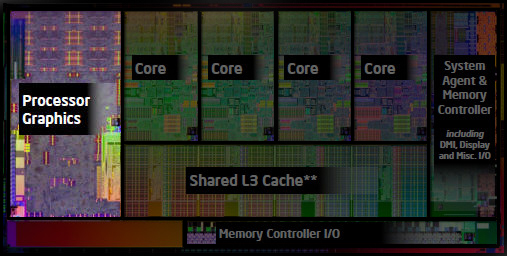
It is March of 2012. I have decided that I want to "invest" in some new computer hardware. I want to run Adobe Photoshop CS5, and have found that the 10 year old machine I had hoped to use for this is not really up to the task. (an Athlon 64 2400+ single core machine with 1.5G of ram, a 60G ATA hard drive, and running Windows XP). This is a great chance for me to catch up with the world of computer hardware.
When building a computer it is always a good idea to ask the basic question: "exactly what do I want to do with this thing". My answer is simple - I want to run photoshop nicely. Beyond that, I would like the machine to be as quiet as possible (no noisy fans). I am not a gamer or an overclocker.
Another processor that I was just made aware of is the Xeon E3-1230. This is a 4 core "Sandy Bridge" just like the i5-2500K, running at 3.2 Ghz and using only 80 Watts. It consumes less power because it has no GPU. It does run 8 threads rather than just 4, making it more like an i7. It has 4x256k for the L2 cache and an 8M shared L3 cache. At a price of $240 (versus $220 for the i5-2500K), it is an interesting alternative, especially if the 8 threads would be advantageous. The negatives are no GPU and not unlocked for overclocking. It does fit into a socket LGA 1155 (as are all the intel processors I am discussing here).
The following (and some of the above) comes from a review on "hardwarecanucks.com"
A single core benchmark (calculating 32 million digits of Pi) showed:
A multi core benchmark (newtons method for square roots) showed:
A photoshop benchmark using CS4 (applying 15 different filters to a 109M jpeg) shows:
The "Zambezi" chips are the new 32nm process chips that replace the prior "Phenom" series. The Zambezi chips have over 2 million transistors (compare that to 758 million for the Phenom chips and 995 million for the Intel i5). A person just has to ask just what AMD is doing with that extra million transistors!! They certainly aren't squeezing much performance out of them.
I am looking at the FX-4100 which has 4 cores and 4 threads and using 95 watts. It clocks at 3.6 Ghz, L1 is 4x(16k data, 64k instruction), L2 is 2x2M, L3 is 8M shared. The Canucks actually benchmark the 8 core FX-8150, also running at 3.6 Ghz, so the single core benchmarks against the intel chips can be compared, but the 8 core marks are really apples and oranges in some ways.
A single core benchmark (calculating 32 million digits of Pi) shows:
A multi core benchmark (newtons method for square roots) shows:
A photoshop benchmark using CS4 (applying 15 different filters to a 109M jpeg) shows:
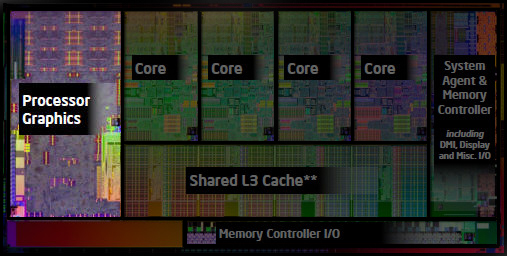
Note how much real estate is invested in the "3000 iGP" on the chip; nearly as much as 2 cores. (Personally, I think I would rather have 6 cores than 4 cores and what boils down being to a mediocre and not often used graphics processor, but what do I know?)
Some motherboards (like the Asus P8H67-M PRO that I just ordered) have on board graphics that utilize the GPU built into the i5 processors. Most however do not have any provision for using on chip GPU to drive a display and so the GPU is essentially "wasted" on such boards.
Take a look however at:
It has 4 240 pin memory slots and supports 32M of ram. It does have two PCI-e slots and allows SLI (which is a gamer thing) so that two graphics cards can be used together. It has NO parallel ATA port, so no ribbon cable for a DVD (this is OK, I have a SATA DVD). It supports USB 3.0 and Sata 6G/s (4 ports). It also has 4 Sata 3G/s ports. 2 of the Sata 6 ports are via the P67 chipset, the other 2 via the Marvell PCIe chip. There are 8 USB 2.0 ports and 2 USB 3.0 ports. Onboard LAN via Intel 82579 to 1000G. If I really wanted to play with overclocking, a Cooler Master Gemini S524 might be a good fan and fits over the RAM. It defaults to 1333 RAM, but can be set to use faster. I was all ready to buy one of these, even had it in my cart at NewEgg, but when I finally got ready to cash out, it had gone out of stock! This was originally a $210 board, but was available open box for $130
This is the one I ultimately placed the order for.
Here are some reviews:
I ordered it as an open box item from NewEgg for $140 (original price $220). It went out of stock the next day (gotta move fast ordering things from NewEgg). We will see (and report on here) how the open box gamble works out.
The board arrived in a plain white box (which is fine), with all cables and backplates, but no DVD or manual. All in all this is fine, I can download the latest manual anyhow and the DVD would just have outdated drivers and software. The big problem is that the board turned out to be DOA - at least it won't emit any video on the onboard DVI or via a PCIe card that I plug in. The red VGA led on the motherboard is always lit whether I plug in a PCIe card or not.
Well, it was a gamble, BUT when I did the online RMA request from Newegg, indicating the item was defective, I was charged with a $21 restocking fee. This took place at 10PM and I went to bed frustrated and unhappy. The next morning I got on the phone determined that if this is how things were that I would be doing no more business with Newegg! But none of this was necessary. After a reasonable wait, I got a nice girl on the phone who agreed that a restocking fee for a defective item was not right and then said she would not just be cancelling that charge but was also going to send me a UPS shipping label, since I ought not to be having to pay to return a defective item. So, all in all, I am extremely pleased with Newegg, and did not hesitate to place an order for a replacement board (not an open box this time though). I ordered an ASUS p8z68 V Pro/gen3.
It uses an Intel network chip, which I like.
It has on board switches for reset and power, which is cool,
and I have found wonderfully helpful while setting up the board.
It has an ASUS proprietary "MEM OK" button.
It does have the UEFI bios, which I guess is a good thing.
The big deal about the Z68 chipset, insofar as it is a big deal, is that it allows you to use the integrated graphics on the CPU, while also overclocking, which might be a big deal for somebody.
An interesting thing about this board is that it supports using the on board GPU for graphics (in fact it supports using both the on board GPU and one or more PCIe graphics cards and switching between them. Just using the on board GPU would save power and make thing run cooler, which is always a good thing. This is done via LucidLogix Virtu software, which I have read is a real dog. And this whole graphics switching them is awkward, as near as I can tell you have to plug and unplug cables each switch as well as fiddling software, which makes it worthless, pointless, and bad.
It has something called SRT which allows you to use a small relatively low cost SSD to be a transparent cache giving an extimated 4x speed up to existing hard drives.
It uses DDR3 1333 Mhz memory (I ordered 1600 Mhz memory, to allow some overclocking, hey it was cheap).
Card slots:
Internal SATA ports:
The rear of the board has:
Asus has two things I need to learn about. There is a TPU (TurboV Processing Unit) with a switch to enable it. This implements their well regarded overclocking features. They also have an EPU with enabling switch to control power use.
The P8Z68-V Pro board targets the "enthusiast" (in other words the gamer and overclocker), this is why it supports dual video cards with an SLI jumper provided (nothing I intend to use). This is why it supports PCI-E 3.0 !! It has fancy BIOS features to support overclocking. The Bios provides an "EZ mode" to get a beginner started overclocking, and has more sophisticated screens in addition. A simple approach is to use the "OC Tuner" and one set of reviewers said that they were running at 4.43 Ghz after only a few minutes, without taking risks, and if I understand correctly without a fancy cooler. With a good cooler 4.8, 5.0 and even 5.2 Ghz are acheivable and stable, depending on memory and the particular chip.
Just in case, there is an email address for support from ASUS: Newegg_ASUS_MBSupport@asus.com And people have given up on this board and gone with the Gigabyte Z68A-D3H-B3 V1.3 and been happy.
Note that the base setup for 3.3 Ghz is a 100 Mhz base clock and 33x multiplier.
Word is that the 2500K allows a multiplier of up to 57x (approximately 6 Ghz). The claim is that it is perfectly reasonable to go to 4.5 Ghz with a heatsink like the Thermaltake Frio ($55 at NewEgg), which has a pair of 120mm fans and weighs 1042 grams! Another recommended cooler is the Hyper 212+ from Cooler Master ($30 at NewEgg) with one 120mm gan, one guy says: "Mine gets me to 4600MHz at 1.38v at upper 60's/lower 70's in IBT/8 threads". Another guy said he was running at 4.5Ghz and under 60C with little fan noise. Be sure it will fit in your case!!
But already I am talking about fancy coolers and I said I wasn't going to.
See:
My old favorite was the Microsoft Natural Multimedia Keyboard 1.0A and I am still using these, a quality durable product with a PS/2 connector. I tried the Microsoft Comfort Curve 2000 - it is a piece of junk, it felt light and flimsy, but worst of all, keys stopped working after less than 2 weeks of light use. Reviews I have read for the Comfort Curve 3000 report the same problem. I am now typing on a Microsoft Natural Keyboard Elite, which I have been using for close to a year with no problems and general satisfaction. It has a PS/2 connector, but comes with a PS/2 to USB adapter, so that shouldn't be a worry. Somewhat more expensive (and with native USB) is the Microsoft Natural Ergonomic Keyboard 4000 - I haven't tried it. The issue of a USB connector has become important given that many motherboards now have only USB, and are no longer providing PS2 connectors for mouse or keyboard.